New Hire Provisioning Assistant
A lightweight automation script that prepares new users across AD, Microsoft 365, and your PSA or CRM system — based on structured ticket or intake info.
What It Does
- ✅ Creates user accounts in Active Directory and Microsoft 365
- ✅ Assigns baseline groups, licenses, and access roles
- ✅ Logs setup details in your PSA and sends email confirmations
How It Works
The script pulls info from an internal ticket or form (like a ConnectWise service request), confirms required fields, then provisions the account according to a standardized onboarding map.
It’s designed to run securely from your own IT server or admin station using API credentials you control.
Want to Automate More?
Could this process also create shared mailboxes, send welcome emails, or generate password handoff docs?
Sample Intake
This example showcases a structured new hire record pulled directly from a PSA ticket. Fields like name, email, department, and job role are parsed intelligently, with corresponding Microsoft 365 licenses and group assignments provisioned automatically based on role-based templates.
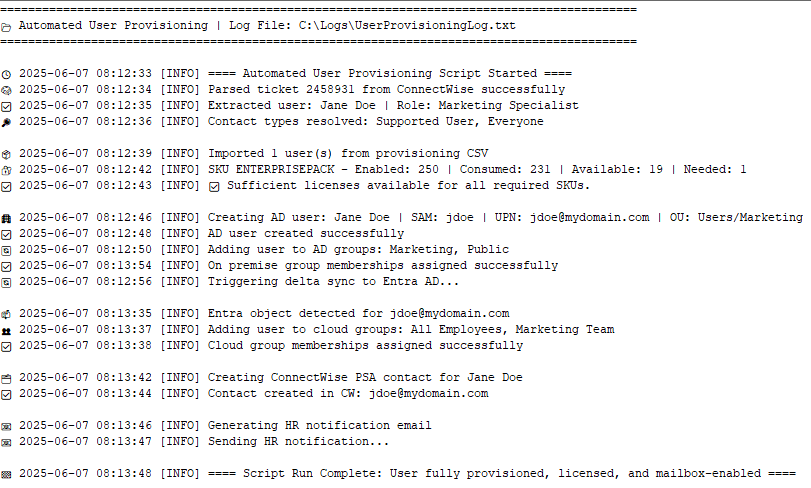
* This tool is tailored to each environment and depends on access to systems like Active Directory, Microsoft 365, and your PSA or ticketing platform. Setup requires API or service credentials and may vary based on your organization's structure and onboarding flow.